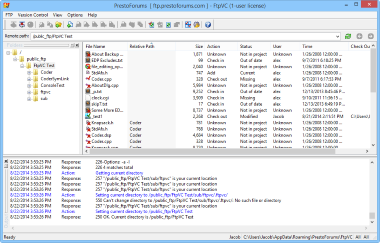FTP-based serverless version control with FtpVC
FtpVC
FTP-based Version Control System
 Collaborate from any location through FTP - no server required
Collaborate from any location through FTP - no server required
 Receive email notifications when your teammates make changes
Receive email notifications when your teammates make changes
 Quickly undo mistakes with a simple rollback feature
Quickly undo mistakes with a simple rollback feature
 Lock, encrypt, and backup files for maximum security
Lock, encrypt, and backup files for maximum security
 Maintain multiple version control projects with a simple interface
Maintain multiple version control projects with a simple interface
 Locate the files you need with Find Checkouts and Find by Status
Locate the files you need with Find Checkouts and Find by Status
 Keep track of your version control history with detailed log files
Keep track of your version control history with detailed log files
 Compare file versions in history with included ExamDiff software
Compare file versions in history with included ExamDiff software
 Be able to connect to authenticated SMTP servers
Be able to connect to authenticated SMTP servers
 Compress remote files from within FtpVC
Compress remote files from within FtpVC
 What is FtpVC?
What is FtpVC?
FtpVC(TM), for "FTP Version Control", is a serverless version control system for Windows, which allows joint software development using Internet FTP connections. FtpVC provides all basic version control features that are necessary for any collaborative development, allowing users from all over the world to jointly and safely work on the same project without the possibility of conflict, with very little setup. FtpVC is a Windows client but an FTP server can be run on any platform.
Top 10 Features
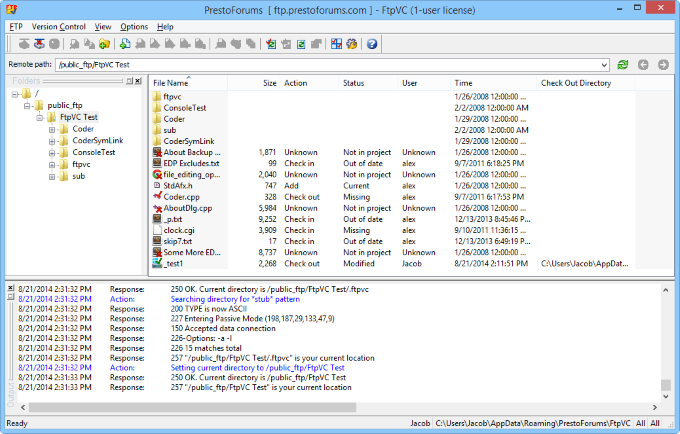
Does not require a version control server - uses standard FTP protocol.
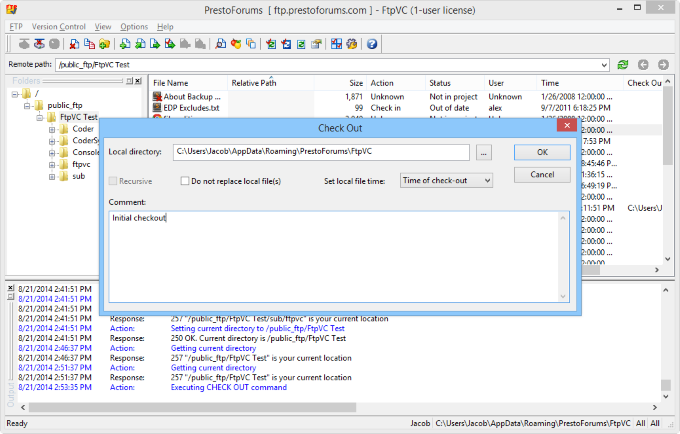
Allows you to get, check out, check in, undo check out, and label files.
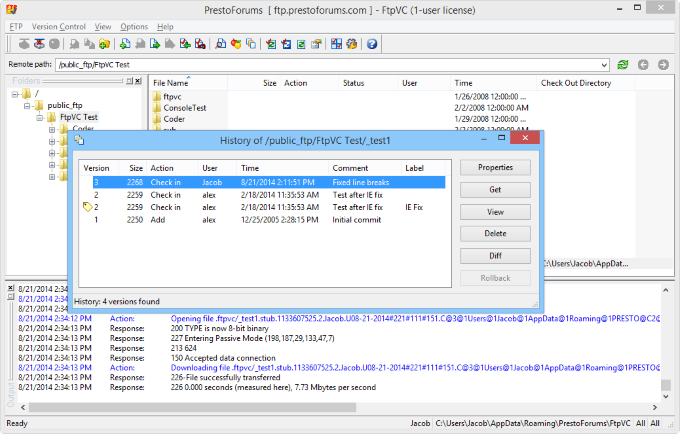
Maintains file revision history
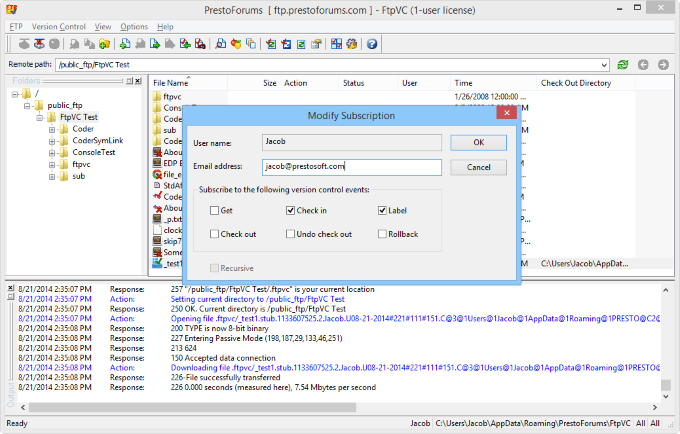
Allows to set watch for a specific file (so that email notifications are sent on version control events).
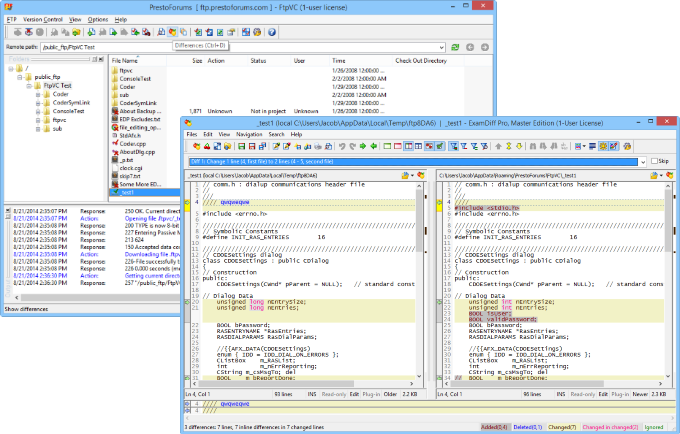
Shows differences between different file versions.
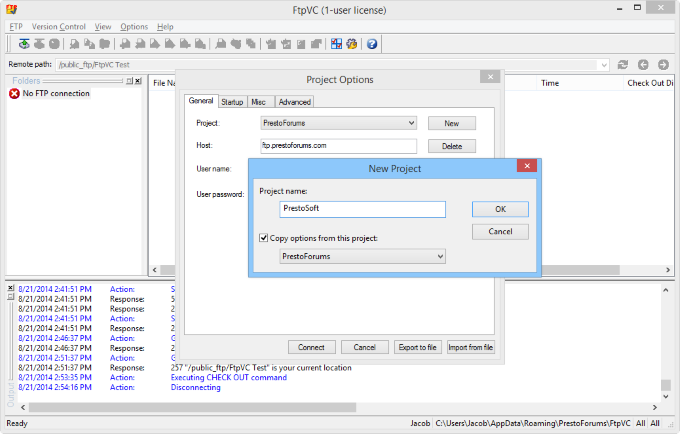
Supports multiple version control projects.
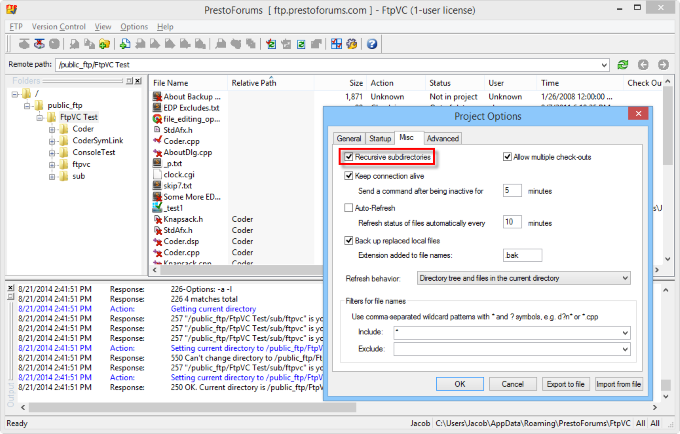
Provides recursive file management.
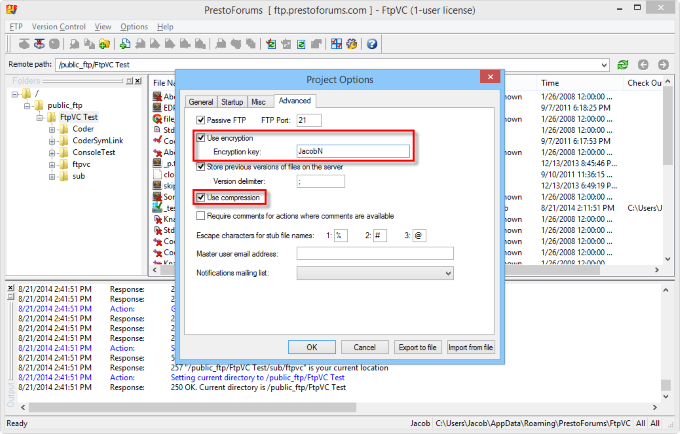
Allows compression and encryption of remote files.
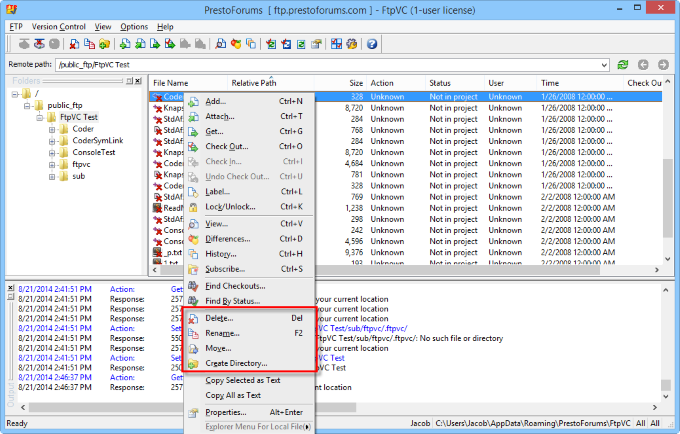
Includes standard FTP client features (put, delete, rename, move files and directories, create directories).
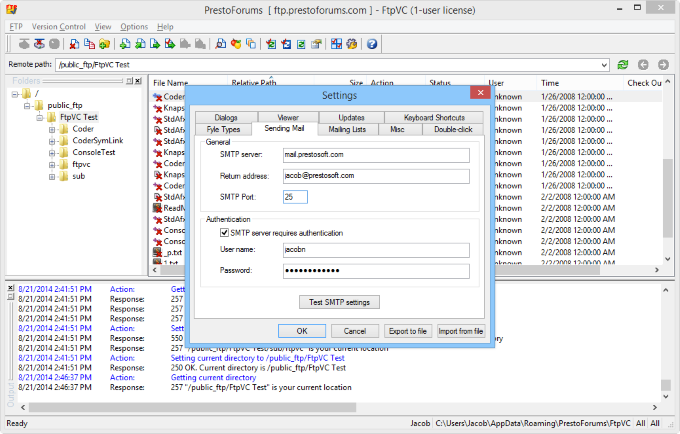
Supports SMTP servers with authentication.
Benefits
Collaborate from any location through FTP - no server required
Receive email notifications when your teammates make changes
Quickly undo mistakes with a simple rollback feature
Lock, encrypt, and backup files for maximum security
Maintain multiple version control projects with a simple interface
Locate the files you need with Find Checkouts and Find by Status
Keep track of your version control history with detailed log files
Compare file versions in history with included ExamDiff software
Be able to connect to authenticated SMTP servers
Compress remote files from within FtpVC
Copyright © 1997-2025 PrestoSoft LLC. All rights reserved.