Online Help
Settings Command - Misc
This dialog modifies FtpVC settings. Use the Export to file and Import from file commands to save and load the settings. This may be useful if all team members want to have the same FtpVC settings.
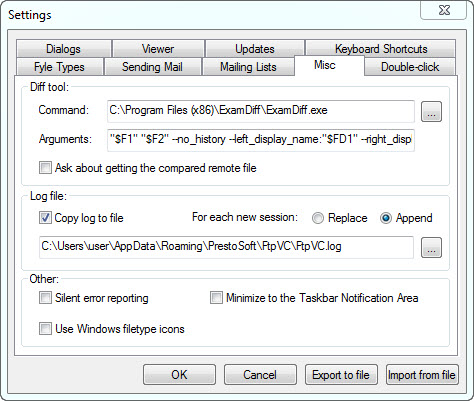
Dialog Box Options
Diff Tool- Command
Enter (or browse to) a path where a diff tool of your choice is located. The default command points to the freeware version of ExamDiff that is shipped along with FtpVC.
- Arguments
Specify the command-line arguments to be utilized when running the diff tool. The following internal FtpVC variables can be used to construct arguments:
- $F1
Path of the first compared file.
- $F2
Path of the second compared file.
- $FD1
Display name of the first compared file.
- $FD2
Display name of the second compared file.
- $F1
- Ask about getting compared remote file
This option allows you to get the exact copy of a compared remote file after comparison. If this option is selected, FtpVC will ask "Do you want to copy remote file you just compared to local file <file name>?" after the diff tool is closed, after every comparison.
- Copy log to file
Select this option if you want FtpVC sessions to be logged to a file.
- For each new session
Select whether to replace or append to the log file for each new FtpVC session.
- Log file path
Enter (or browse to) a path where your FtpVC log file is located.
- Silent error reporting
Select this option if you want FtpVC to silently log all errors instead of displaying them and waiting for your response. This option is useful for batch processing of multiple files in an unattended mode.
- Minimize to the Taskbar Notification Area
If this option is selected, when FtpVC is minimized it will go into the system tray.
- Use Windows filetype icons
If this option is selected, FtpVC uses standard Windows filetype icons in the file view.
Copyright © 1997-2025 PrestoSoft LLC. All rights reserved.
