Online Help
Label Command
Labels the selected files (and/or files in the selected directories) on the remote server. Labels are assigned (added or replaced) to current version(s) of selected file(s). Older versions can be individually labeled in History dialog. Also, individual file labels can be updated by using the Properties command.
Default ShortcutCTRL + L
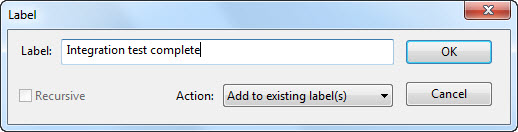
Dialog Box Options
LabelEnter the label text here.
Recursive
Choose this option if you want to label directories with all their subdirectories. This option is enabled only if at least one directory is selected.
Action
Since multiple labels can be assigned to a single file version, you can either add the specified label to existing label(s), or replace existing label(s) with specified label.
Note: If a label that you want to add already exists in the current file version, it will not be added again. If a label that you want to add or replace is already used in another version of the file, you will be asked to confirm deletion of the label from that version.
Copyright © 1997-2025 PrestoSoft LLC. All rights reserved.
