Online Help
Word Wrap Options
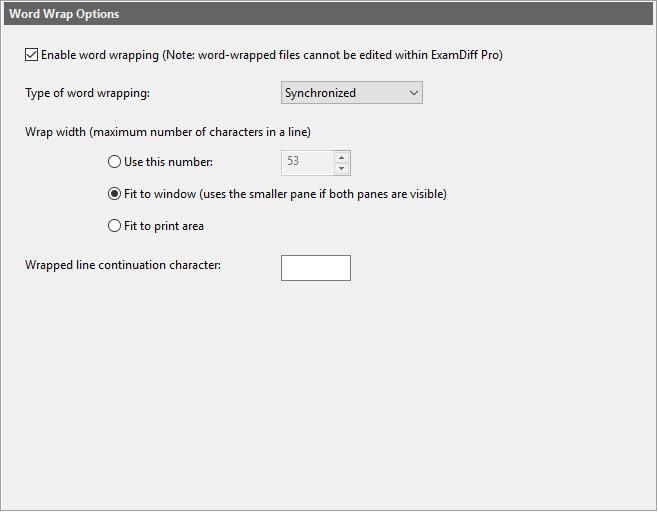
Dialog Box Options
Enable word wrapEnable/disable word wrap. Note that files cannot be edited if this option is enabled.
Type of word wrapping
- Synchronized
ExamDiff Pro will synchronize lines in the wrapped files. Useful for files with long lines of varying length.
- Simple
ExamDiff Pro will not synchronize lines in the wrapped files. Useful for files with fixed line length in which line breaks are missing.
Specify wrap width (maximum number of characters in each line).
- Use this number
ExamDiff Pro will set the wrap width to the number selected.
- Fit to window
ExamDiff Pro will fit the word wrap to the width of the comparison pane. If the two panes have different width, the smaller pane will be used.
- Fit to print area
ExamDiff Pro will fit the word wrap to the width of the print area of based on your default printer and page settings.
This is the character that appears as the line number of a line that is the
continuation of a wrapped line (blank by default).
Copyright © 1997-2025 PrestoSoft LLC. All rights reserved.
