Online Help
Customize Toolbars and Menus
Use this command to bring up a dialog box that allows you to customize application toolbars and menus.
There are three pages in the Customize dialog:
Toolbars
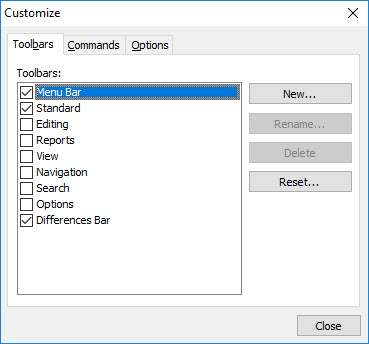
Use this page to show/hide individual toolbars, create new (custom) toolbars, delete or rename them, and reset selected toolbar to its initial state.
Commands
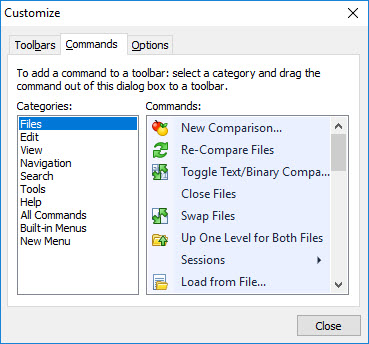
This page allows you to add individual commands to any visible toolbar by dragging a command to the toolbar. Note that you can also delete any visible toolbar button by dragging it away from a toolbar while the Customize dialog is active (or Alt-drag even without the dialog).
Options
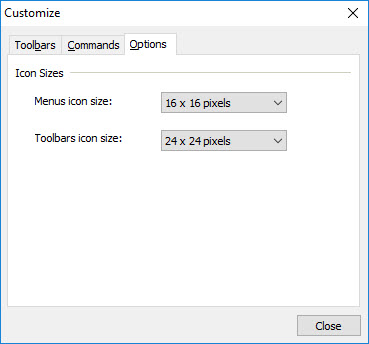
Use this page to change menus or toolbars icon sizes, which is particularly handy if you have a high-resolution monitor. Note that changing menus icon size also changes the height of the pane title bars, allowing you to increase their font size on high-resolution monitors.
