Online Help
Line Inspector
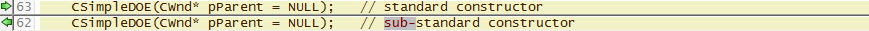
The line inspector is a panel that sits underneath the comparison panes and displays the currently selected line and the matching line in the opposite pane, one on top of the other.
Editing is enabled in the line inspector as long as file editing is not disabled for any reason, but multi-line selection is not allowed.
The synchronization buttons in the line inspector are used to copy a line from one file to the other. (Note that they differ from the synchronization buttons in the diff bars, which copy diff blocks rather than single lines.) This operation is disabled if the files are out-of-sync due to manual addition or deletion of lines in either file, or if editing is disabled for any other reason.
Right-clicking in the line inspector brings up a context menu. Information about its options can be found here.
In two-way merge and three-way merge mode, the line inspector panel displays the currently selected line and matching lines in the other panes (including the merge pane). Editing is not enabled in merge mode.
