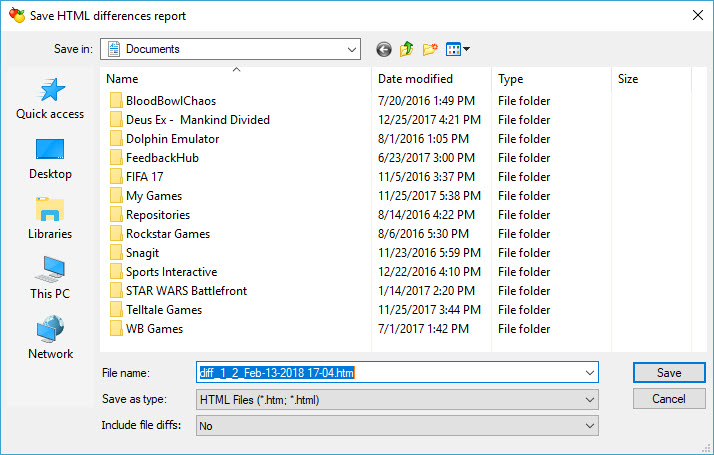Online Help
Save HTML Diff Report
Default ShortcutToolbar Button

Save the comparison results in an HTML file. The resulting HTML file will look very similar to the ExamDiff Pro view (view filters will be used if they are enabled), except that editing will obviously not be possible. You may need the latest version of your favorite browser (Internet Explorer, Mozilla, or Opera), or at least a version with a good support of CSS, Level 1, to view the HTML diff report. After the HTML diff report is saved, a dialog will ask you if you want to view it.
Note: HTML report template difftempl is located in the ExamDiff Pro program directory. This file is used to generate HTM reports, and can be customized by advanced users to change the look of diff reports.
Master edition allows creating directory comparison HTML diff reports with links to file comparison reports. If you set Include file diffs to Yes at the bottom of the Save dialog (see below), ExamDiff Pro will create HTML diff reports for each pair of different files or directories, and save them to a subfolder with the same name as the main HTML diff report file, in the same location (for example, diff and diff/). After the report is created (naturally, it will take longer if this option is used), each file that has a matching file in the opposite directory will have its name underlined, allowing you to view file diff HTML reports by clicking on the links. Note that the same functionality is provided via the /f command line option (used along with /o and /html).