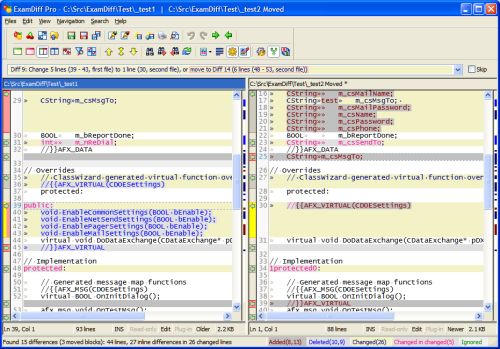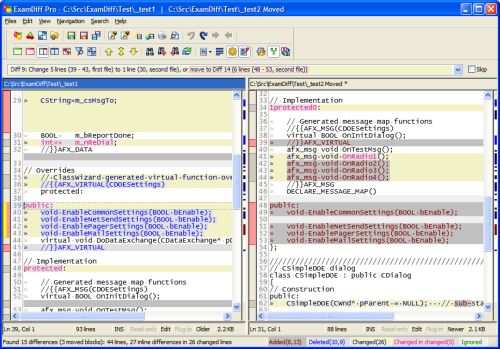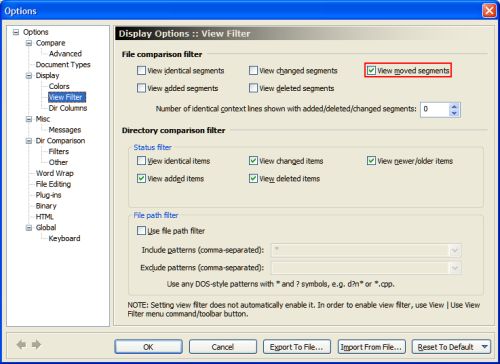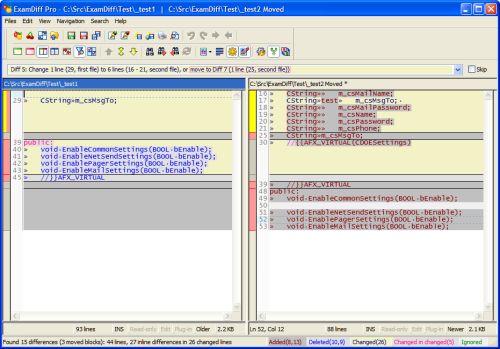Moved Blocks |
One more ExamDiff Pro feature that we are working on is moved block recognition. A moved block is any diff block that appears in both files but in different locations in the files.
Moved blocks are clearly visible due to the pink (as opposed to gray) coloring of their diff bars. If a moved block is selected, its diff bar is striped yellow and pink, as shown below:
Note that the diff combo bar description is slightly different for moved blocks and includes both a description of the diff itself and a description of the move (the latter part is only shown if the moved block is on the left side of the diff, because all descriptions are relative to the first file).
The first screenshot below shows the context menu for the diff bar of a moved block. From this context menu you can enable and disable the display of moved blocks, and can also locate the matching block. If you click on Select Matching Moved Block, ExamDiff Pro aligns the files (if possible) so that the two matching moved blocks are aligned, as shown in the second screenshot below. Note that it is possible for two matching moved blocks to have an unequal number of lines, if some of those lines are ignored.
Finally, view filters can now also filter moved blocks, as shown below.
Moved blocks are clearly visible due to the pink (as opposed to gray) coloring of their diff bars. If a moved block is selected, its diff bar is striped yellow and pink, as shown below:
Note that the diff combo bar description is slightly different for moved blocks and includes both a description of the diff itself and a description of the move (the latter part is only shown if the moved block is on the left side of the diff, because all descriptions are relative to the first file).
The first screenshot below shows the context menu for the diff bar of a moved block. From this context menu you can enable and disable the display of moved blocks, and can also locate the matching block. If you click on Select Matching Moved Block, ExamDiff Pro aligns the files (if possible) so that the two matching moved blocks are aligned, as shown in the second screenshot below. Note that it is possible for two matching moved blocks to have an unequal number of lines, if some of those lines are ignored.
Finally, view filters can now also filter moved blocks, as shown below.
Labels: ExamDiff Pro, Features

 ExamDiff Pro
ExamDiff Pro