Diff Bar Improvements in ExamDiff Pro |
Another major feature that the next version of ExamDiff Pro will include is an improved Diff bar (formerly known as the Current Diff bar).
All differences are now displayed on the Diff bar (as opposed to only the current difference being displayed before). The current difference is still clearly visible due to its yellow shading in the Diff bar, while other differences are shaded gray:
Each Diff bar now contains a green arrow at the top. Clicking the arrow copies the entire diff block to the other file, for easy merging of differences. In these screenshots, I clicked on the arrow in the second diff block of the first file:
Clicking on the Diff bar of the current diff block selects the text in the difference, while clicking on the Diff bar of any other diff block makes that diff block current. These features all combine to make it easier to view, select, and merge differences in files.
All differences are now displayed on the Diff bar (as opposed to only the current difference being displayed before). The current difference is still clearly visible due to its yellow shading in the Diff bar, while other differences are shaded gray:
Each Diff bar now contains a green arrow at the top. Clicking the arrow copies the entire diff block to the other file, for easy merging of differences. In these screenshots, I clicked on the arrow in the second diff block of the first file:
Clicking on the Diff bar of the current diff block selects the text in the difference, while clicking on the Diff bar of any other diff block makes that diff block current. These features all combine to make it easier to view, select, and merge differences in files.
Labels: ExamDiff Pro, Features

 ExamDiff Pro
ExamDiff Pro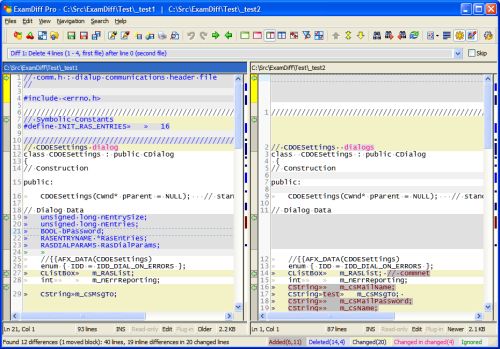
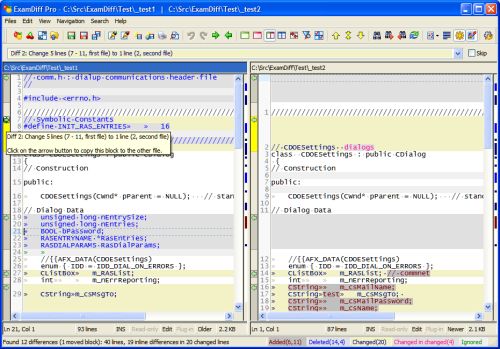
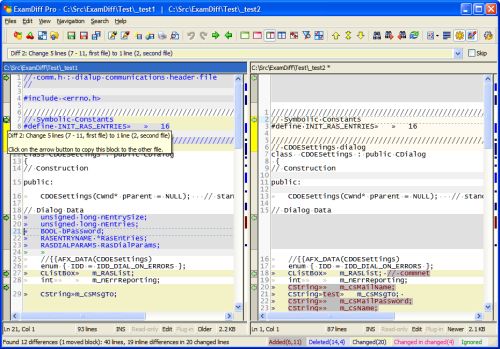


0 Comments:
Post a Comment
Links to this post:
Create a Link
<< Home